Plugins
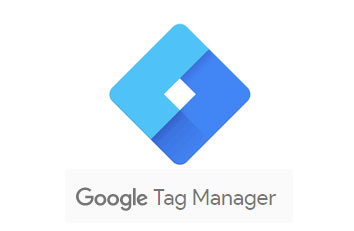
Welcome to Hitsteps Ultimate Web Analytics Integration Guide for Google Tag Manager.
Installation is very easy, here is step by step guide on process.
- Login to your Hitsteps account
- Add your website name to Hitsteps and you will be given an Hitsteps API Code
- If you already added your website, Open My Sites page and click on Setting button beside your website name.
- Copy Hitsteps Javascript Tracking Code, not API code ( highlight code using mouse left click and then right click and click on Copy)
- Login to your Google Tag Manager panel and click on Add new tag.
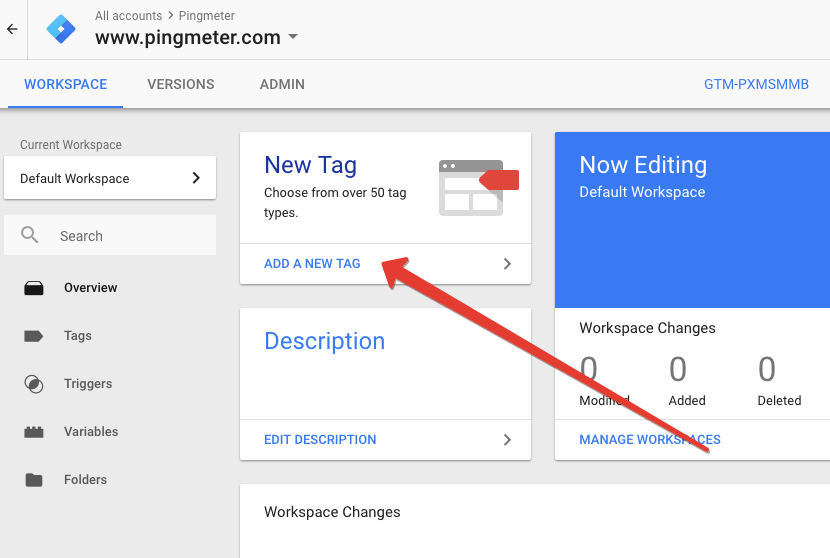
- Name your Tag Hitsteps and click on Tag Configuration.
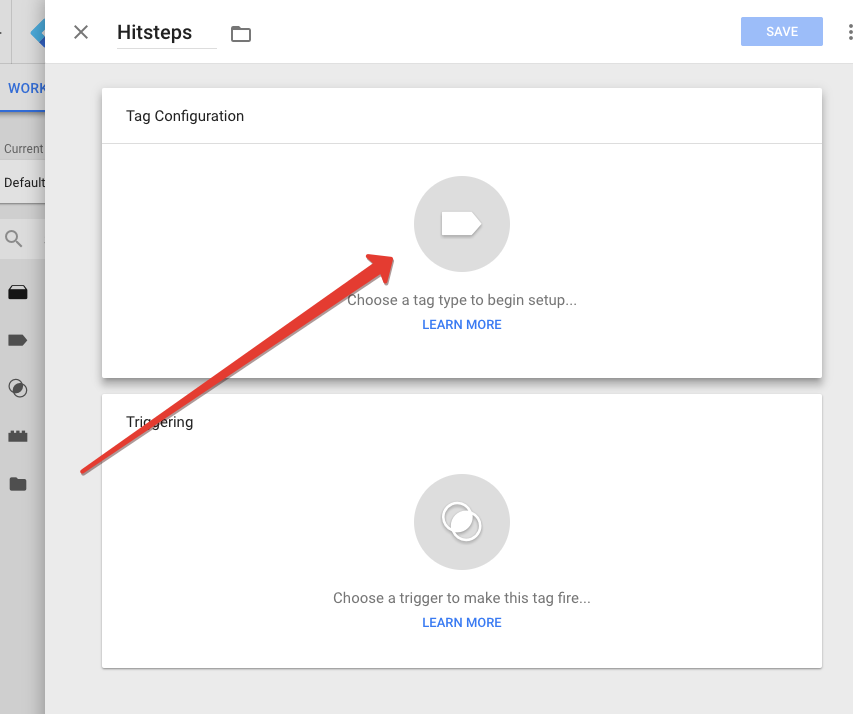
- Choose Custom HTML Tag.
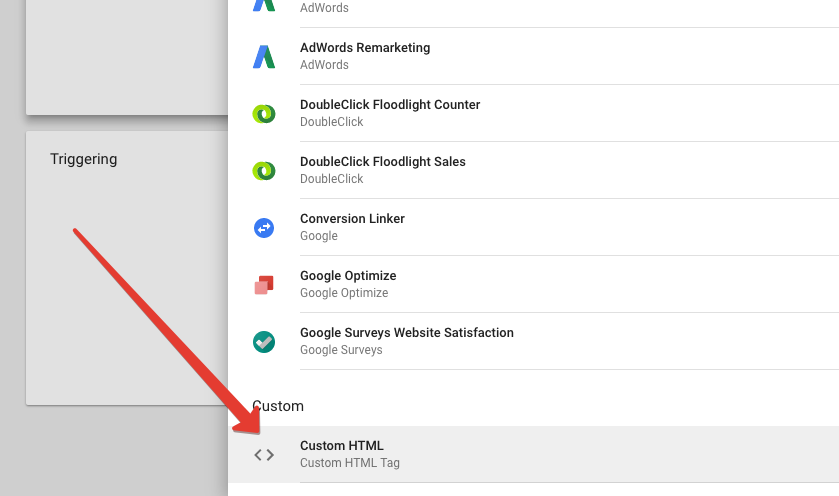
- Paste Tracking code you just copied into HTML Field. (right click on html field and click on Paste)
- Click on Trigerring
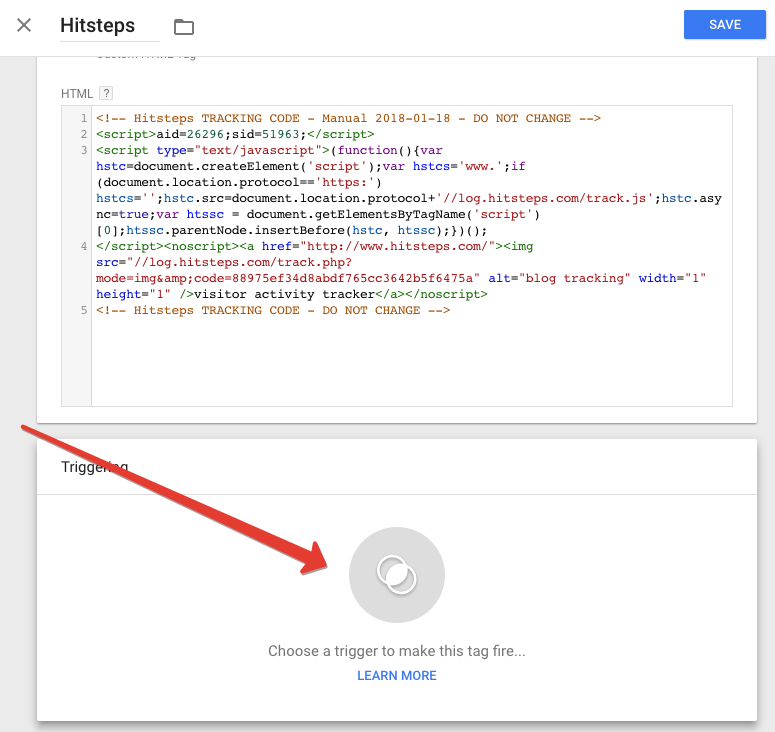
- Choose All Pages
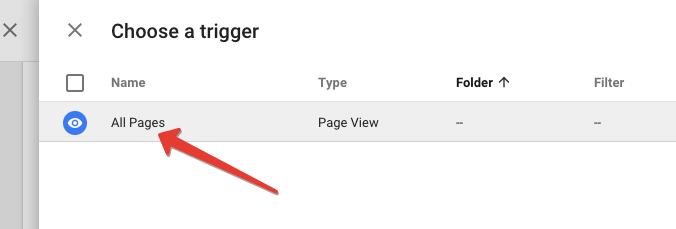
- Save the tag
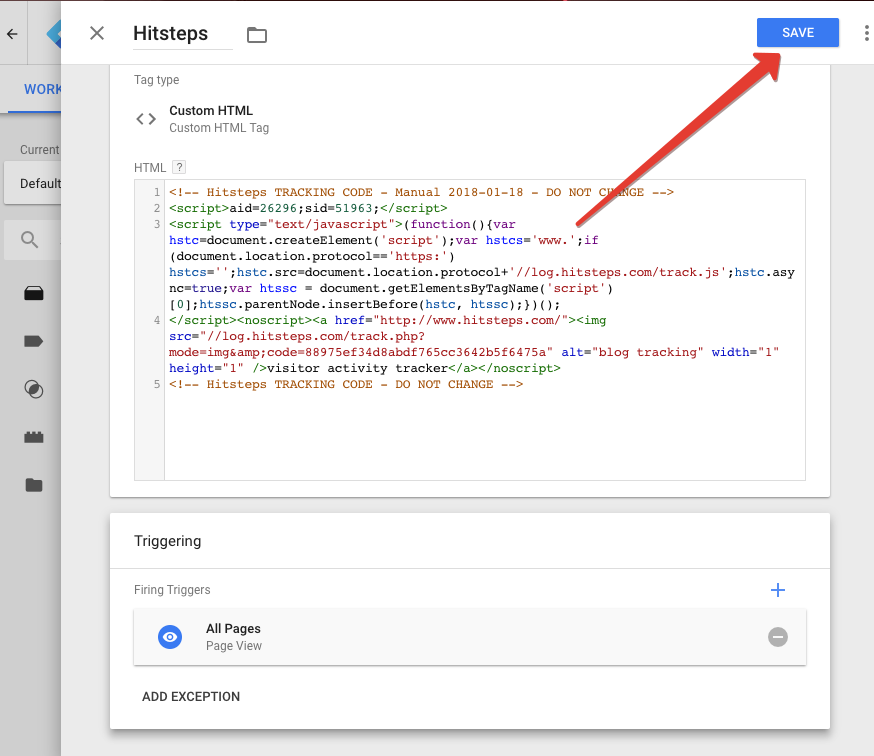
- Submit Changes
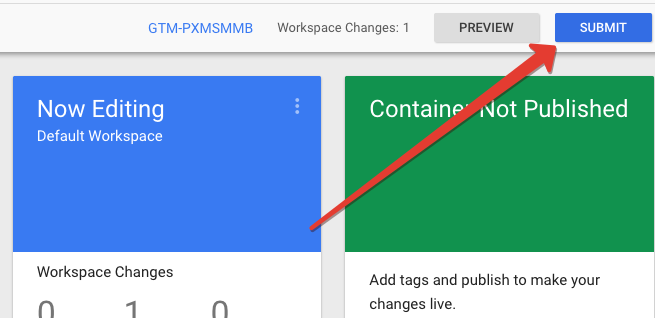
- Publish Changes to your website
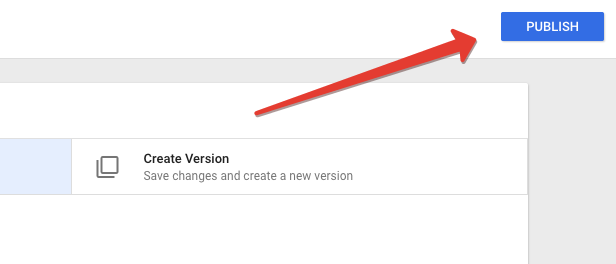
Enjoy! Your Hitsteps will now begin tracking visitor information.