Plugins
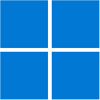
Welcome to Hitsteps Visitor Manager Guide for Windows.
Installation is very easy, here is step by step guide on process.
Download v1.0:
Download for x64 CPU (common) Download for ARM64 CPU (rare)
- Please get your Hitsteps API Key. ( Here is how )
- Download our Windows App from link above
- Open MSI installer and let it install Hitsteps.
- Input your API key into specified field and save.
- You can drag and drop the hitsteps widget box from center of screen to anywhere you like, or hide the box.
Enjoy! Your Hitsteps will now show your overview information right in your Windows and receive notifications from chat and triggers.