Plugins - Wix

Hitsteps provides live visitor tracking and website stats for Wix but we currently don't have an app in Wix App market.
To use Hitsteps on your Wix based Website, you simply need to:
- Go to Wix App Market
- Search for "HTML" app
- Add the "HTML iFrame/Embed" app to your site
- Open your website editor
-
From left tools menu, click on plus (+) button, select more and drop HTML iframe to your website.

-
Right click on the added widget and turn on Show on all pages.
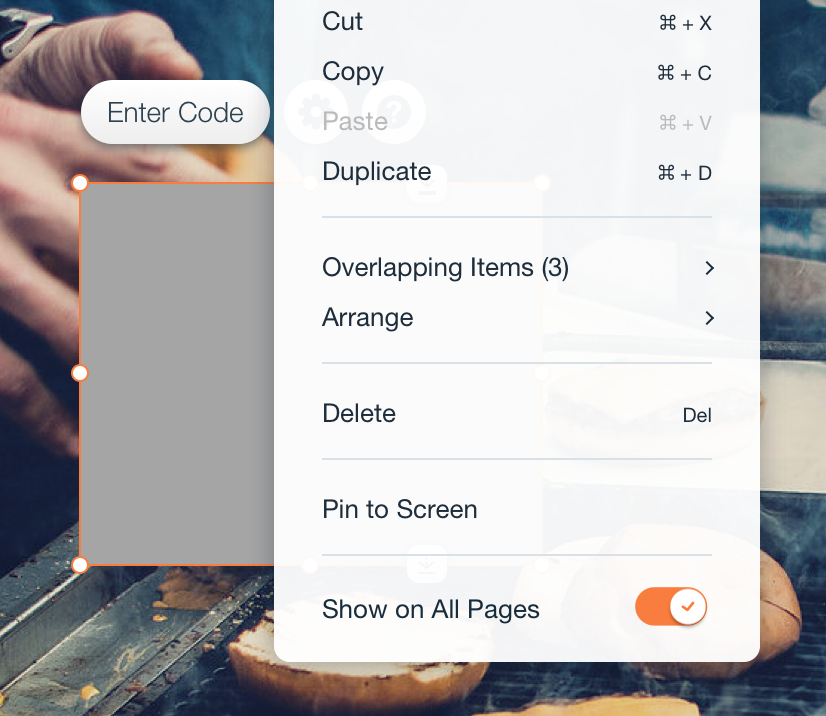
- Copy & Paste following code into empty box in Enter code section of the app:
- Please get your hitsteps API Key. ( Here is how )
- Replace YOURAPICODE (around line 7) in Wix App with API code you just received. Make sure don't put any extra space or characters around.
- Save it using "Update" button
Your Hitsteps will now begin tracking visitor information.