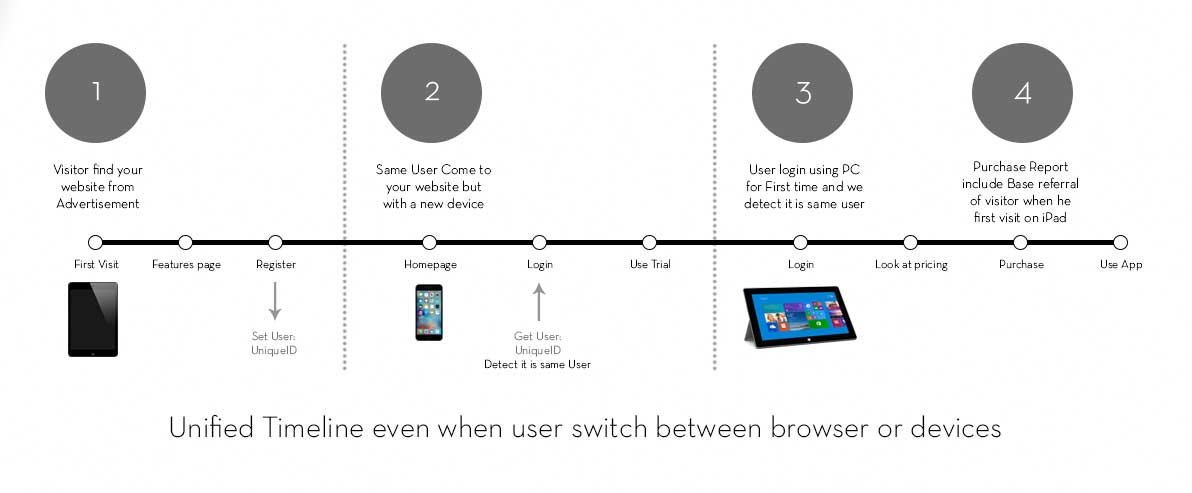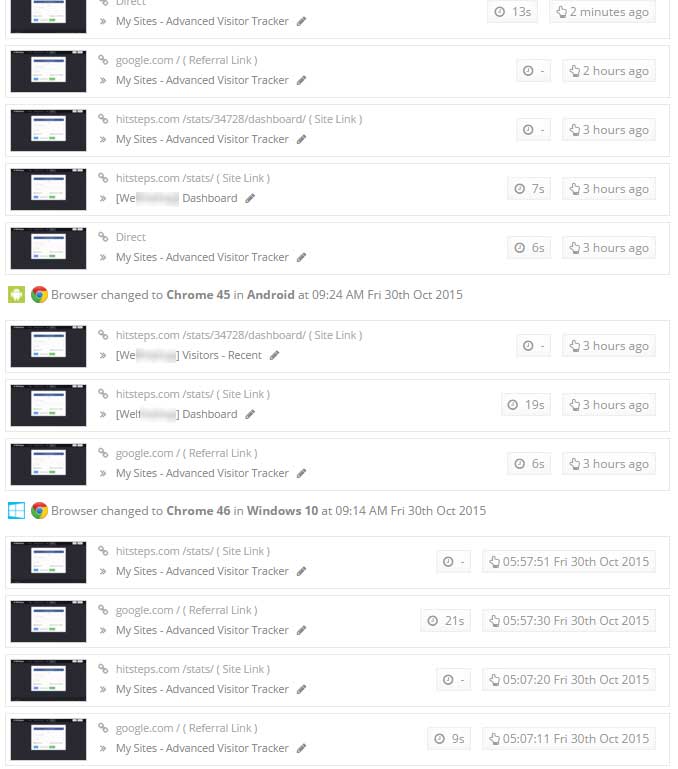We are happy to announce a new feature, called “Cross-Device” or “Visitor Merging”, you get the idea.
You can see full customer journey in your website. So your users can access your services on their phones, tablets and desktop. Hitsteps now will keep all of their different devices profile in one unique profile, making it easy for you to keep track of each particular users.
Basically, what it do is to assign an Unique ID to your visitors (say their email) once they leave a comment or once they login.
Next time same user come to your website, even with another device, mobile or tablet, once they login back, Hitsteps will detect their previous profile and merge them together. so that new session will be continue of user’s previous session. be 1 day before or 1 month before.
You can register your hitsteps account now and give it a try. If you use wordpress, be sure to use our WordPress plugin to automatically integrate this feature.
It comes handy when your users register on your website from mobile device, then few days later continue their browsing from a Desktop and purchase something from you. If profiles were to kept separated, you look at profile who purchases from you and you have no idea how this visitor even find your website! Worry no more!
Our WordPress users can update their WordPress plugin to v4.81 now and benefit from this feature on their WordPress based website (WooCommerce and such)
Here is how it looks like in your visitor profile reporting:
Our other users will need a little bit of coding.
Just put following code above hitstep’s tracking script, you need to define a unique ID using server-side scripting, and we will take care of rest:
<script>
_hs_uniqueid=”YOUR_DEFINED_UNIQUE_ID”;
</script>
so that you can define a unique ID for each user, say their email address or their User ID and have it linked to visitor who is browsing your website.
While you are there, don’t forget you can set a name for your visitor using ipname parameter as well:
<script>
ipname=”YOUR_VISITOR_NAME”;
</script>
Once a user login and If we have user’s unique ID stored before, All events he fired and pages he viewed perior to login, will be linked to main profile ID by Hitsteps Analytics and make a unified timeline of full user behaviour.