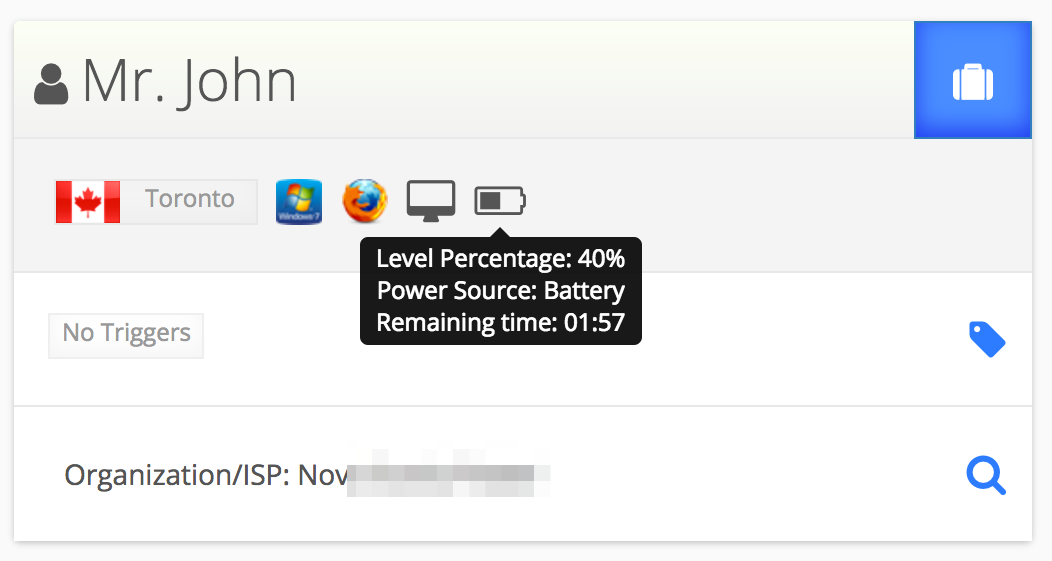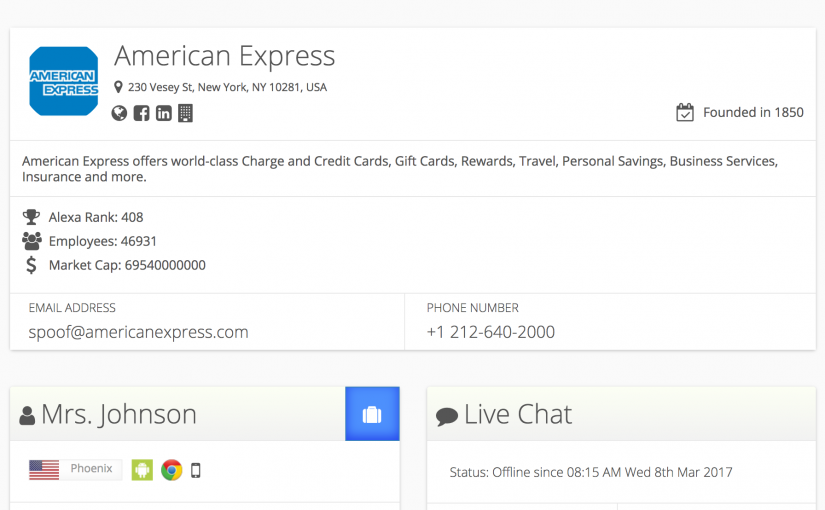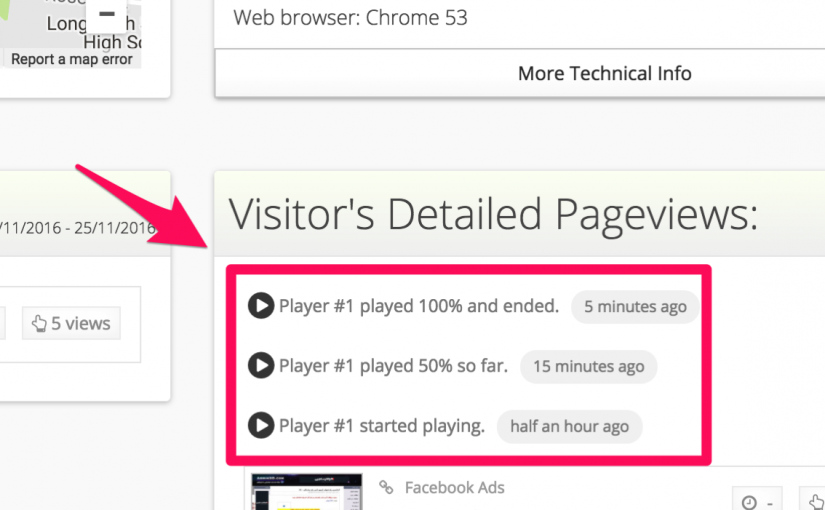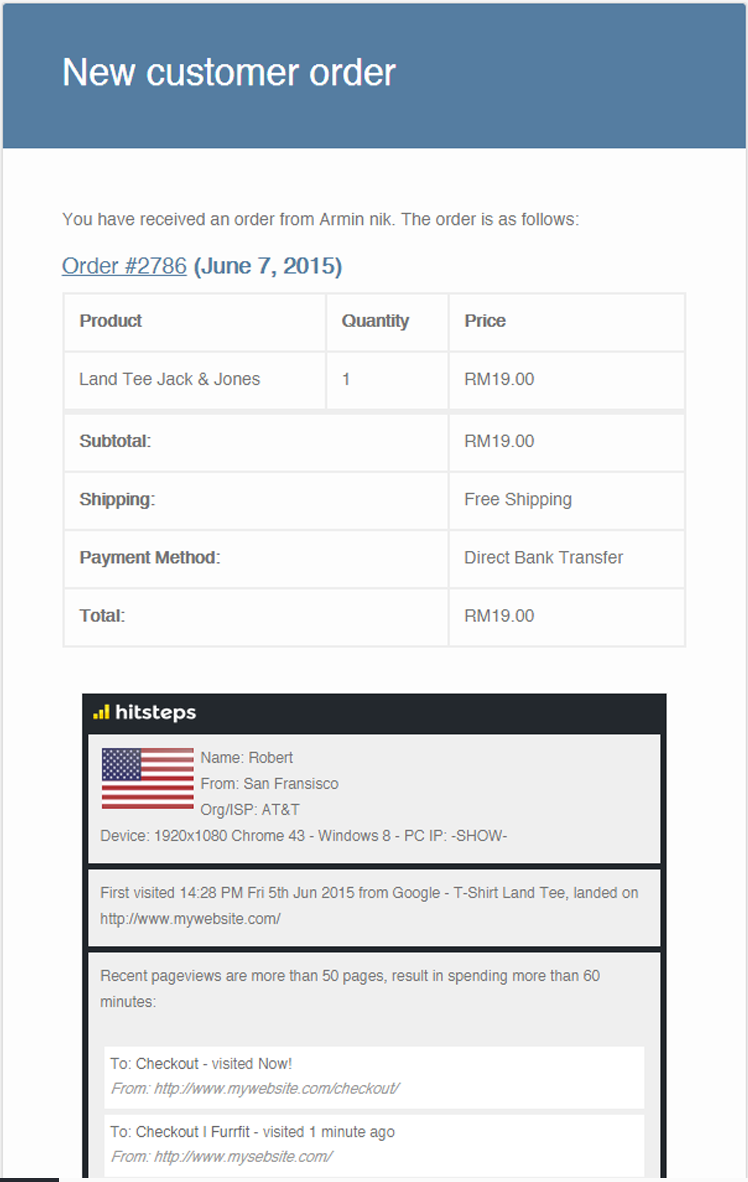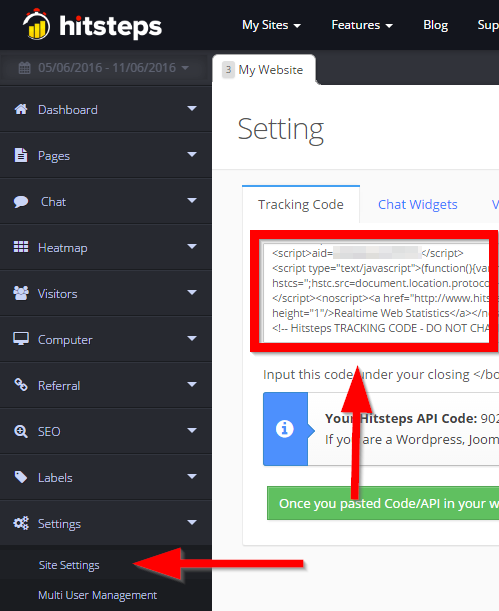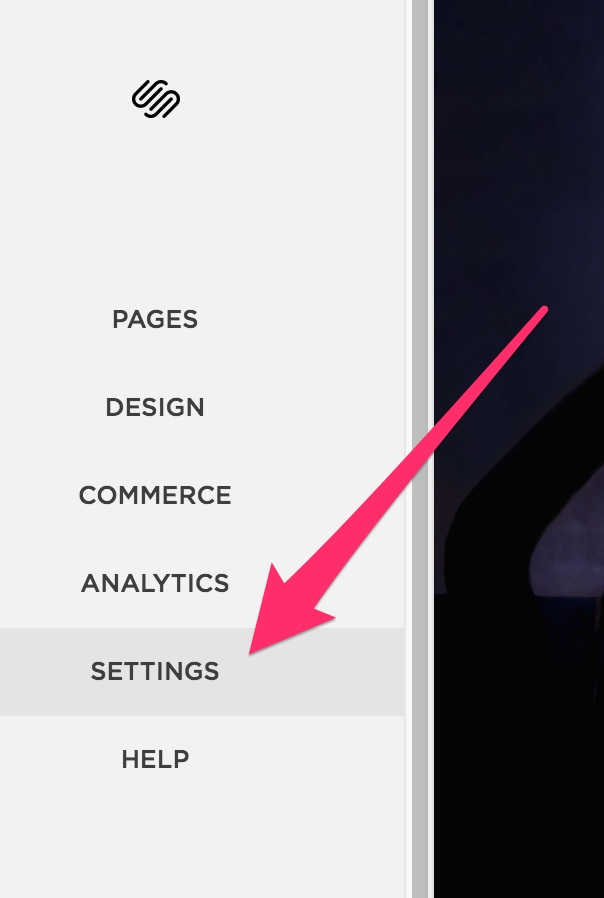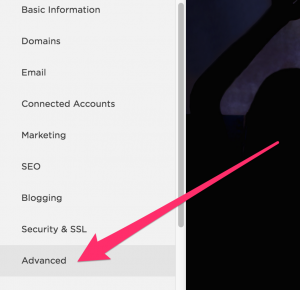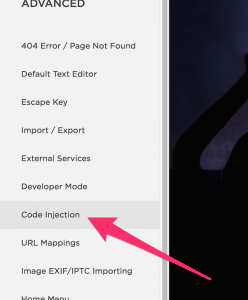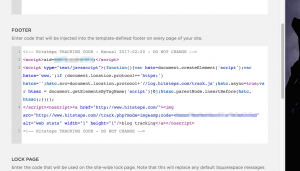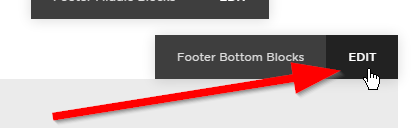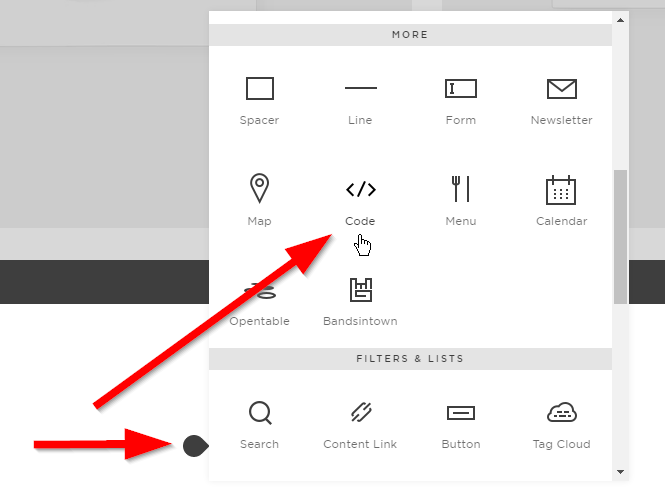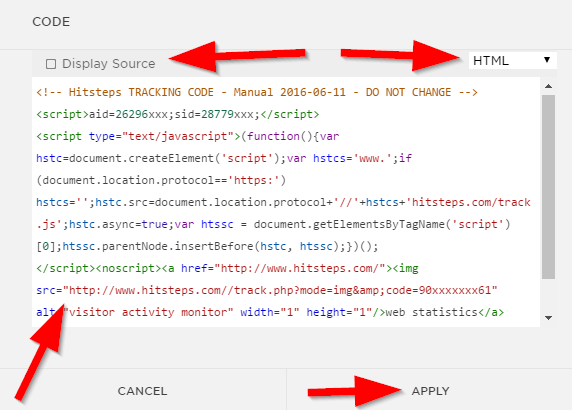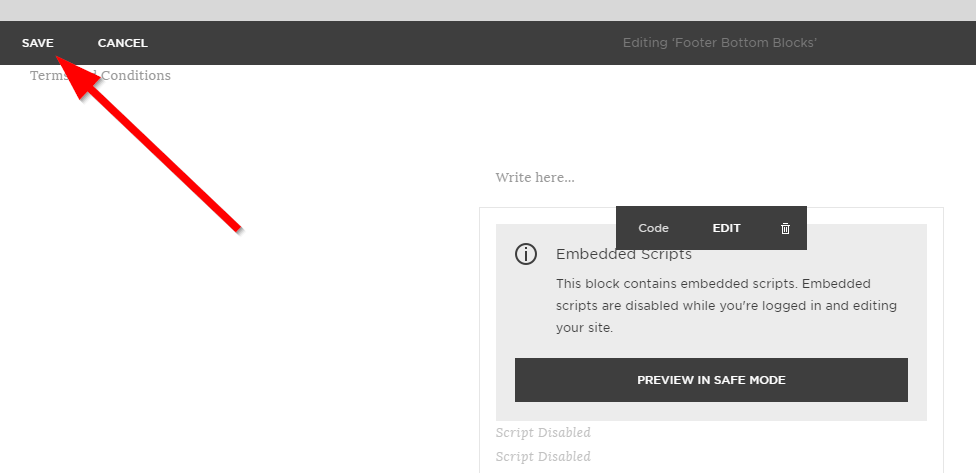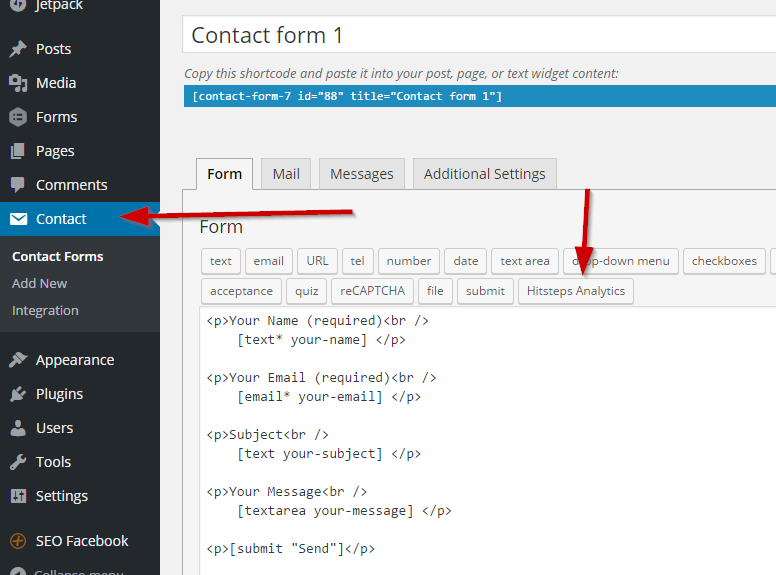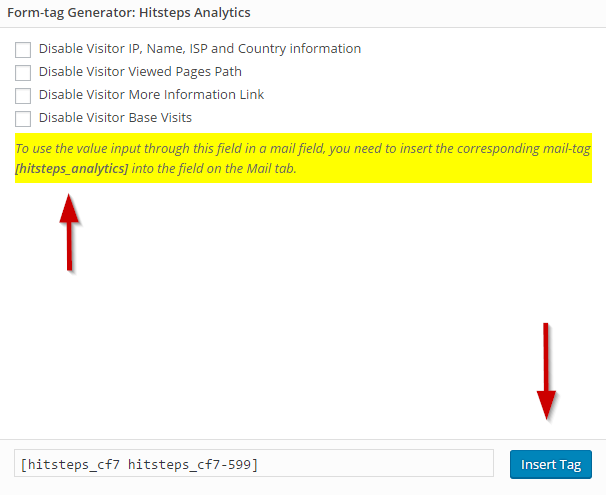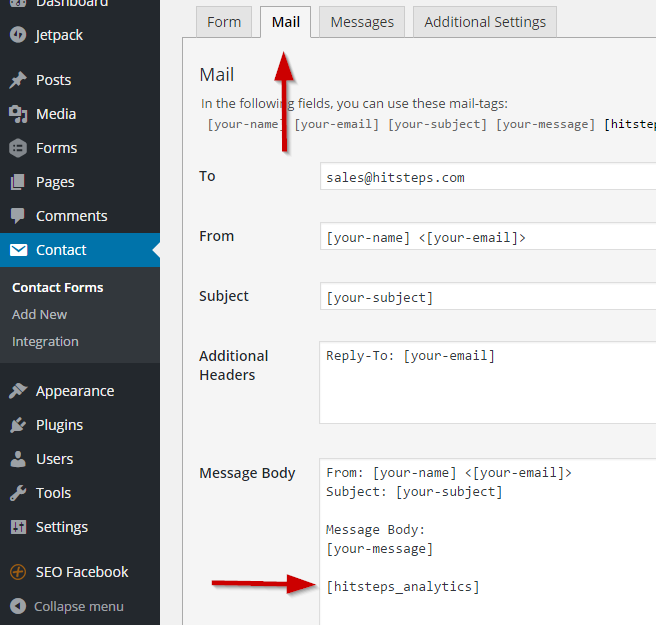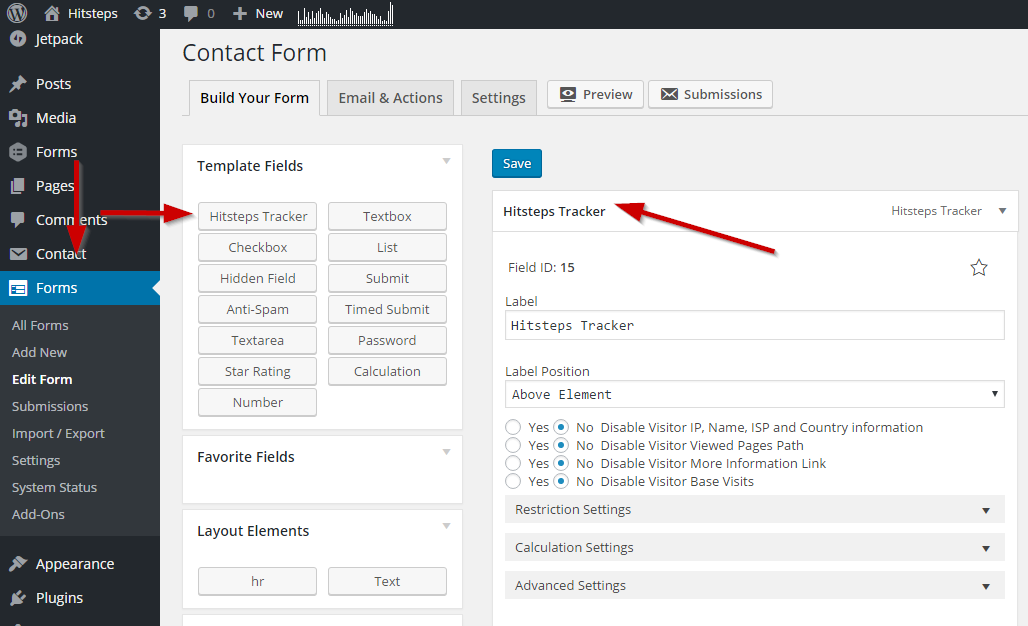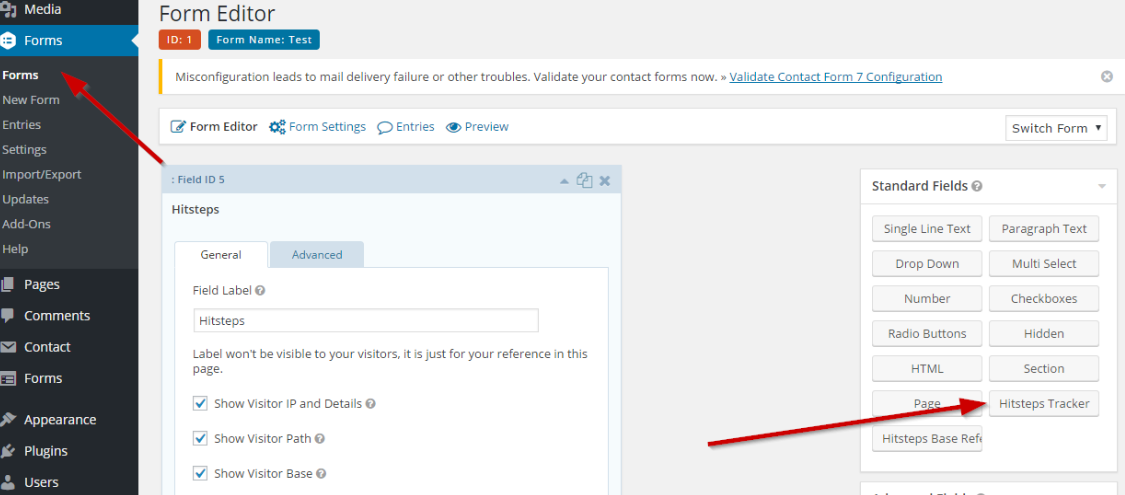Did you know Facebook secretly and slowly became one of the major browsers in mobile world? Yes, Facebook Web Browser that nobody ever talk about! and we can detect it for you.
When a visitor click on your link in Facebook or Facebook Messenger, It does not open your website in a separate web browser (unless user has opted out from Facebook In-App Browser), It open your website inside of Facebook Apps. And most analytics softwares are simply pointing this as Chrome, or Safari.
We’ve went one step ahead, and we can detect Google Search App Browser on iOS, and even Instagram Browser. We will extend this In-App browser detection for common apps as we find them.
We are trying out best to show most accurate view of your visitors, removing non-human and bots from your stats. However, certain anonymity programs are known to pass out wrong information in order to mis-guide tracking apps. They are doing it for good reasons of course which is to protect users privacy, and we are not trying to decode and reveal what is being hidden, instead, Hitsteps would not show wrong browser or OS for Tor browser users.
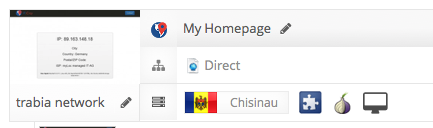
Tor Browser pass out information saying it is a Firefox on Windows 7. Try it on Linux or macOS, still it report Windows 7! In order to provide accurate view for our customers, now we can detect if a user is using Tor Browser and show Tor browser icon (instead of Firefox) and show Unknown OS (instead of Windows 7)
We are not decoding what is real OS, but at least, we are not blindly passing wrong information to our users.
Following up on Apple’s WWDC17 event few days ago, Hitsteps updated OS and Browser list can now detect Safari 11 on macOS High Sierra as well as older versions of macOS, with appropriate OS Icon tailored for each OS X. Same goes for Linux distributions (such as Ubuntu, Fedora, Mint, …) and Android versions (such as KitKat, Nougat, Marshmallow and Android O)
With release of Samsung Galaxy S8, Samsung has released Samsung Browser 5 which we can detect it as well as Samsung Smart TV browsers.