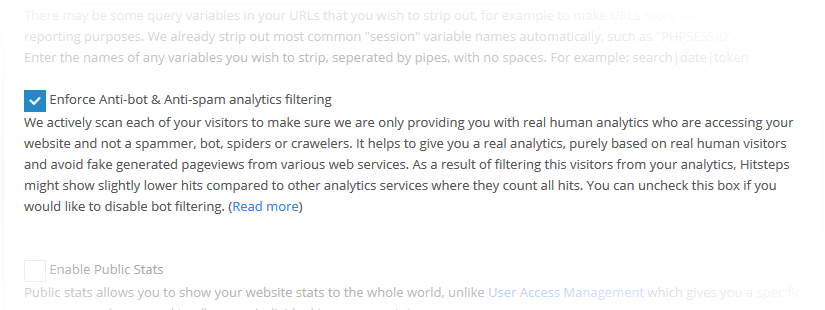Today we have a real deal for you, for those of you who are tired of getting excited by a high peak on your traffic only to know that it’s been a Microsoft Bingbot, Google bot, Facebook crawler or any other bot crawling around in your website.
We had a basic bot filtering in place since our launch last year, but now we have tighten this system.
Now we actively scan each one of your visitors to make sure we are only providing you with real human analytics who are accessing your website.
It helps to give you a real analytics insight, purely based on real human visitors and avoid fake generated pageviews from various web services.
For example, if somebody share your page on facebook, facebook will open your website to take a snapshot for thumbnail photos. this process will repeat for each new shares. Normally you might think you are getting lot of visitors, but in fact they are all Facebook thumbnail generator bots trying to open your website and get list of photos to show them upon sharing. It give you false hope and screw your analytics data. We have eliminated it!
As a result of filtering this visitors from your analytics, Hitsteps might show slightly lower hits compared to other analytics services where they count all hits. It come to our attention that many many analytics still track visitors like in ancient days and ignoring the fact that nowadays, many web services have a tool to scan your website and thus, they show you not so useful analytics insight.
If you were still unsure about hitsteps analytics, but now you made up your mind, go ahead! We will meet you inside. Get Hitsteps WordPress plugin.