We have decided to change the way we shown percentage values in hitsteps.
You most probably seen that first item ( e.g. in popular pages section ) is always 100%. Reason behind it was that we calculate percentage value relative to highest hit. We did this back in our private beta times when our customers wanted more contrast between each value.
After some internal discussion and our customers feedbacks, we have decided to change percentage values to be relative to total hits, as a result, represent a better picture of each row.
This change has been applied to your email report and dashboard as of today.
In addition to that, we have made some minor changes to OS & Browser section, adding List of popular OS versions alongside Browser versions.
Nowadays, it is not enough to know your visitor use Mac, Windows or Linux. You want to know if they are using Windows 10 or Windows XP. It make a huge difference!
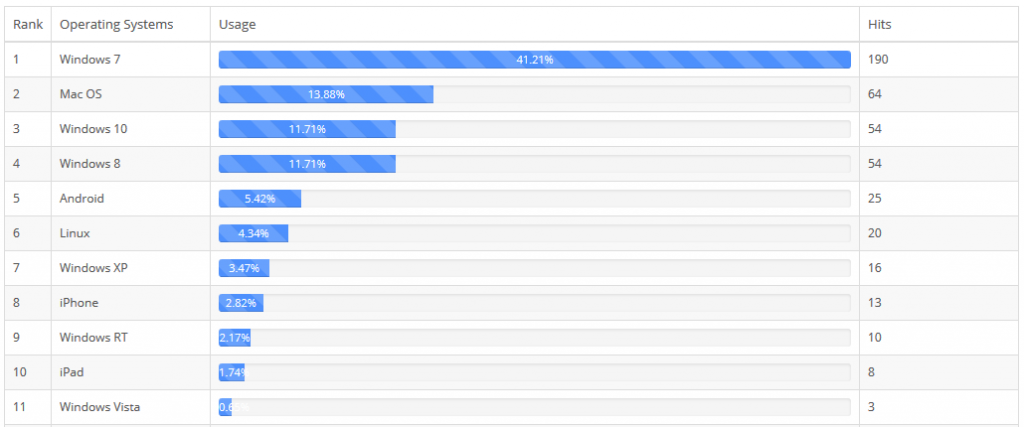
We have also added a color highlight for lowest and highest visitors hits hours in Average traffic stats section of Visitors.
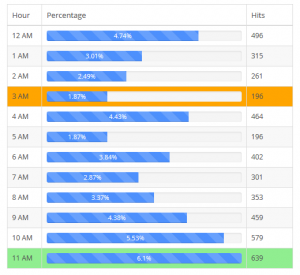
There are other minor changes as well which might be invisible to end-users. as an example, we have changed our WordPress plugin to be multi-language translatable, and added an option to it to enforce cookie method blocking of admin to avoid admin getting tracked on his own website
