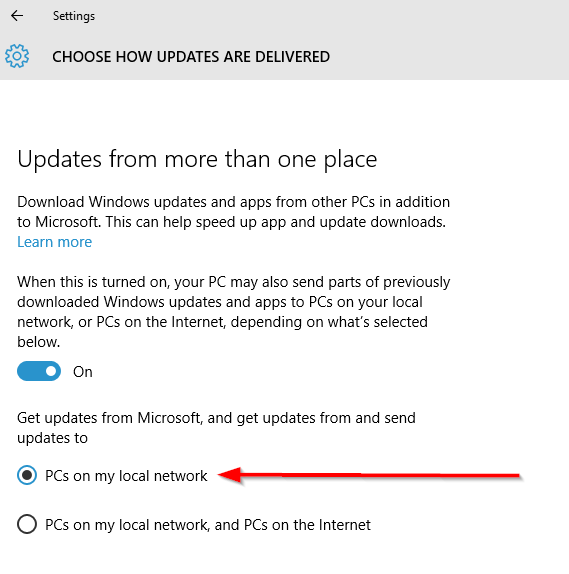Have you noticed your internet is slower or your data is finishing faster after upgrading to Windows 10?
Hitsteps analytics code in our customers and members website show a huge sudden increase for Windows 10 users, thanks to Microsoft’s automatic update. Just after 1 day of release, 14 million windows users upgraded to Windows 10 and number is increasing, But handling such a huge amount of updates are quite difficult for microsoft, so they are using your computer for it too! Windows 10 is best windows since Windows 7, it actually fixed all mess up caused by Windows 8 and make it look like Windows 7 again!
However, did you know that once you moved to Windows 10, you are sharing your windows updates with the world? Yes, you read it correctly. In short, Microsoft use your computer and your internet connection to distribute Microsoft updates to people around the world. (same way Torrent technology is working) How’s that sound to you if you have a limited traffic quota to use on your Internet and have to be careful about amount of data transferred from/to your computer?
We wish Microsoft disable this feature by default but don’t worry, here is how to disable it.
This feature is called WUDO (Windows update delivery optimization) and aim to speed up update download process (and do a good job in doing it) however it might cost you your internet package if you are not on an unlimited data plan.
How to disable Windows update delivery optimization (WUDO)?
It is very easy. click on start menu, go to setting, open update and security. click on Choose how updates are delivered.
Here it is! You can change it to share updates with only your local PCs only or turn this feature off entirely.