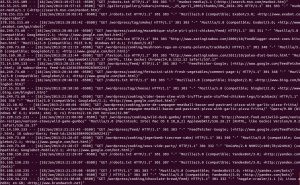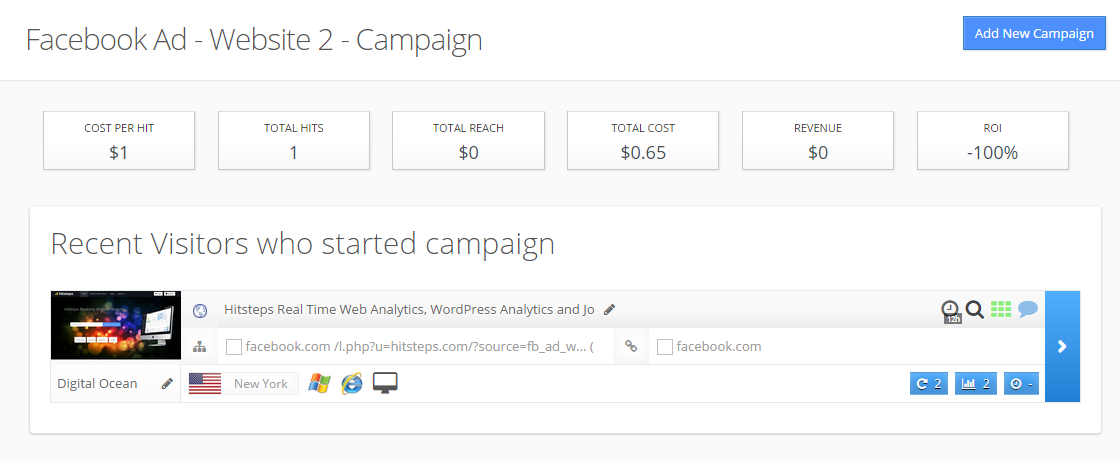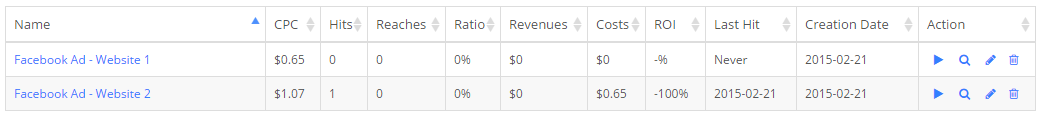We all do campaigns from time to time, some might be successful and some might feel like waste of resources. Question is, how to get most out of every campaign we run?
To answer this question, we need to study our current customer base. What make them use our service/product? More importantly, what problem are we solving?
It must be main focus, if you have no idea what your customers are looking for, then stop right now and use services like SurveyMonkey to ask this question from your customers. Make them engage with your survey by offering something of value once they fill up the survey form.
Once you know your customer base, now it’s time to analyze your campaign source. Is your campaign targeting your existing customers? Then you already know what they are looking for. Go ahead and get most of your result by offering them a new feature, discount or something they all are looking for.
Are you targeting new customers? Then you must go back and see what problem are you solving for your current loyal customers. New customers will most likely have those problems and you’ll be able to help them. Put focus on what you can solve for them.
Make it look big result yet easy to achieve. Make them want to try your product and see if it work for them.
Now, where to run this campaign? If you are targeting your current visitors, then of course, you can run campaign in a frame in your website or use services such as MailChimp to blast email to them (make sure they agree to receive promotional emails, nobody likes spam)
If you are going to tagger target new customers, where is better than Facebook ads?
You might say Google AdWords, but that depends on your competitor. Try your keywords in Google AdWords and see how much is price of your keywords to be appear in homepage.
If that’s very expensive, just forget about Google AdWords. Competition is very high and you’ll lose more than you earn. You might try Microsoft ads system as an alternative where there are less competitors and take it as your advantage.
But Facebook ensure that your ads will be seen, commented or shared among users, thus you’ll get more exposure. Make sure your target correct audience. Try to guess which interests are more likely to attracts your specified audience. Try to narrow down your audience, so that you get more quality exposure. You don’t want people who like vintage gadgets to see your high end product ads!
Try to run few ads and see which text attract more customers.
You’ll need a SEO optimized landing page to bring those users in. It must be as attractive as your homepage, and it must have very clear call to action button. Make sure keywords the is main problem for your users which you are solving, are bold and repeated over.
These way you get some chance to earn organic free clicks from Google and beat all those competitors who are paying expensive funds for their ads.
Lastly, you’ll need to track this incoming and existing visitors. You never can guess why your visitors are not converting unless you track their behavior and see in which step, visitors are dropping. Hitsteps offer real-time web analytics dashboard so that you can watch them as they switch pages, as well as campaign tracking so the you can see how many entered your landing page and went as far as registration page, as far as add to cart page and so on. Just sign up for your free account and put tracking code in each of your pages.
Now you are fully equipped for a campaign success. Run your ads, monitor your audience and pages where visitors are dropping, optimize those weak area, keep changing your ads until you get best outcome and lastly, don’t forget about interacting with comments people leave in your Facebook ads and posts.
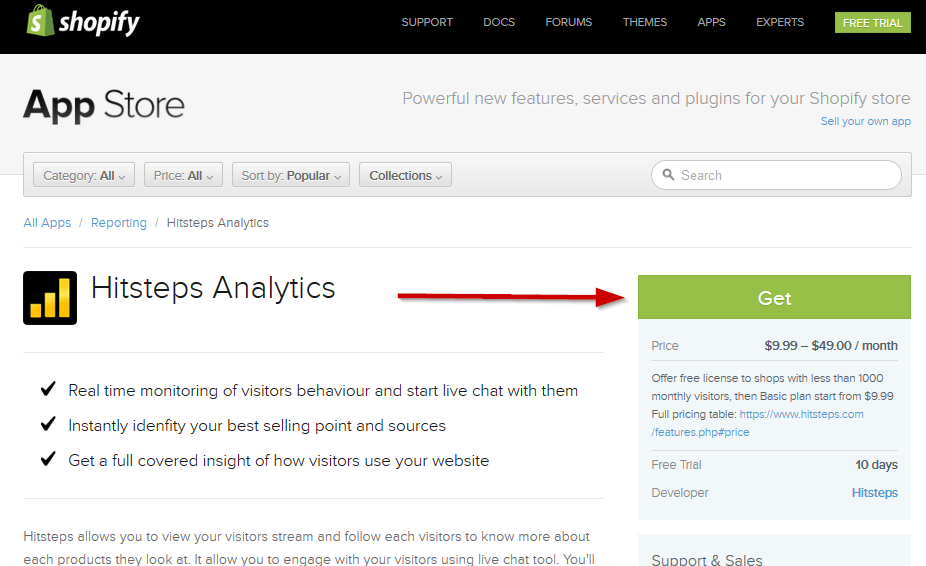
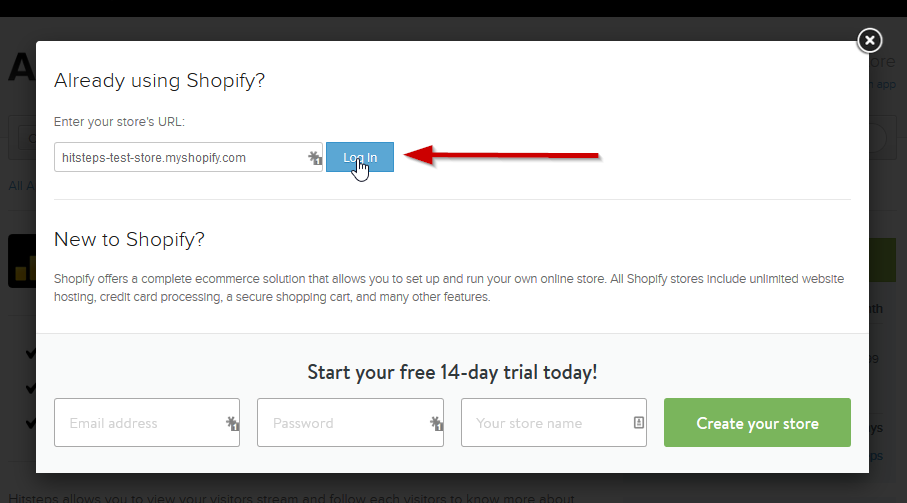
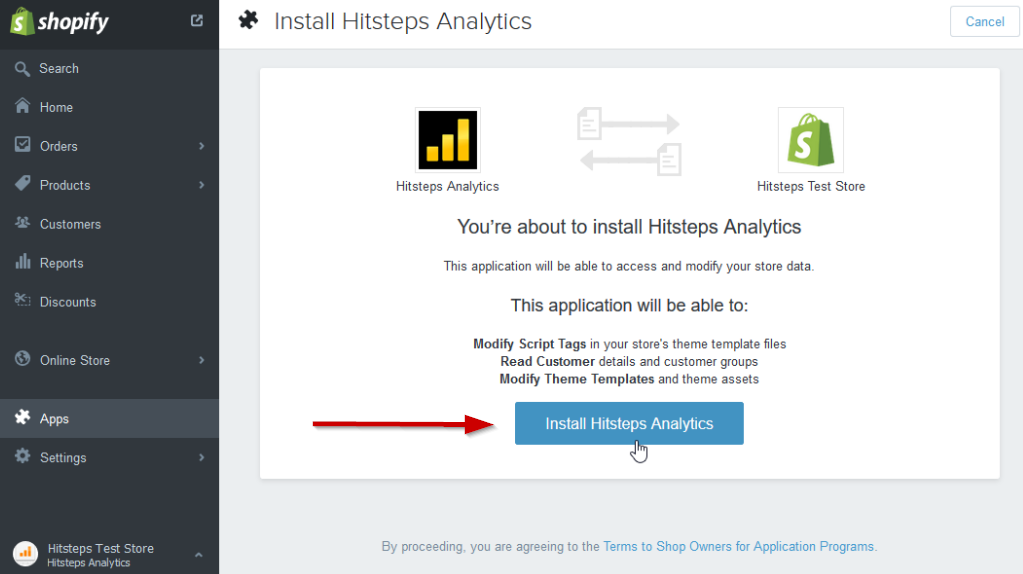
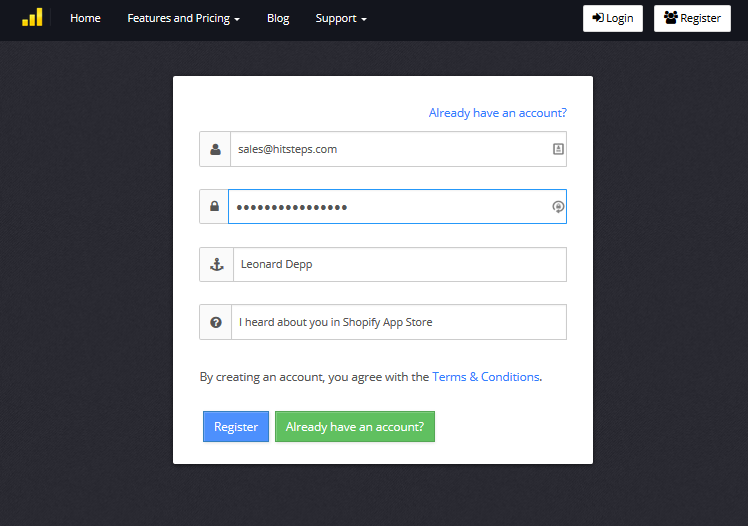
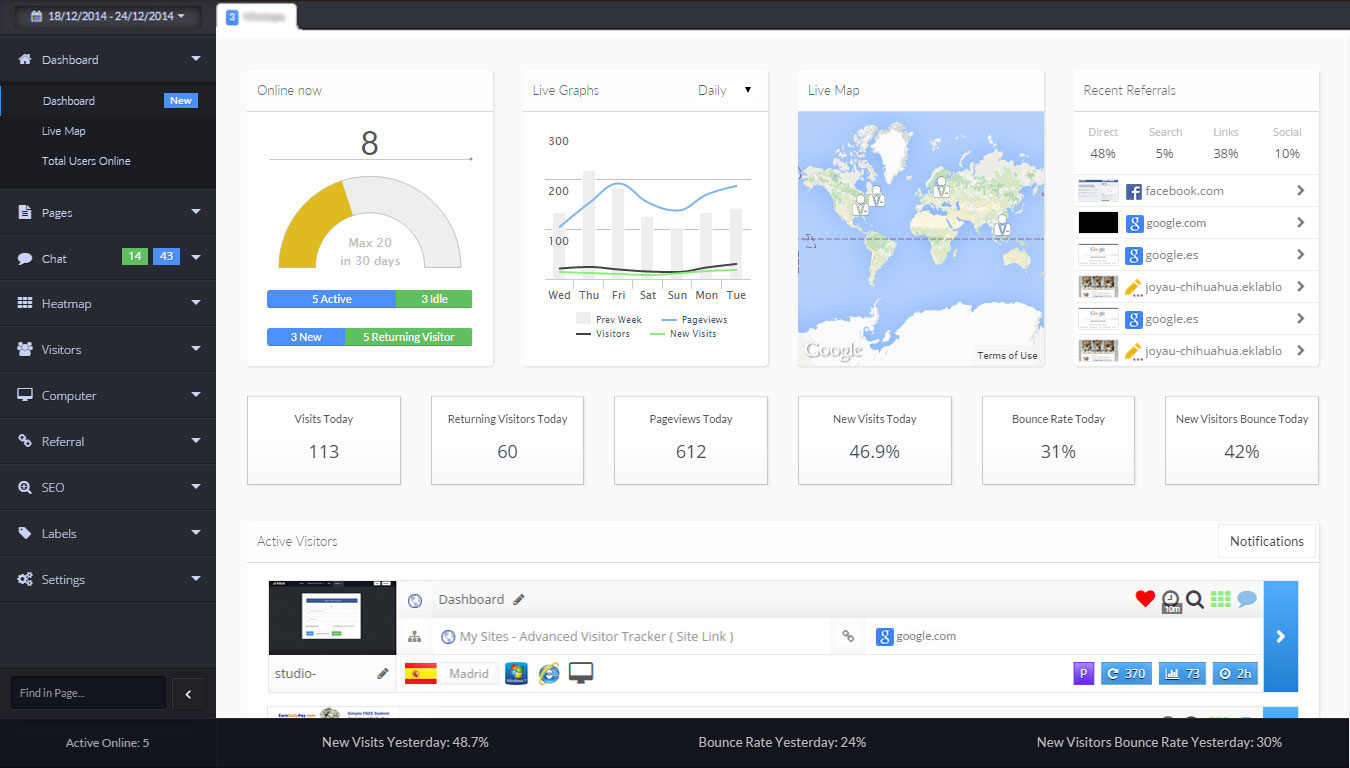
![[Solved] Windows 10 update stealing your Internet connection. Disable it immediately](http://www.hitsteps.com/blog/wp-content/uploads/2015/08/windows-10-install-setup-1-825x510.jpg)
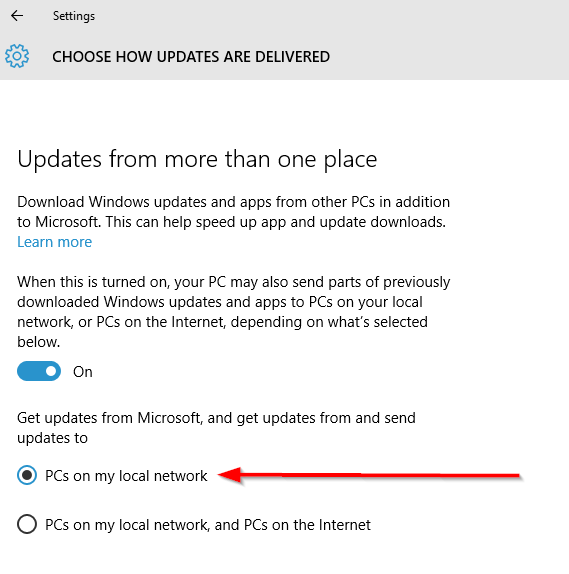
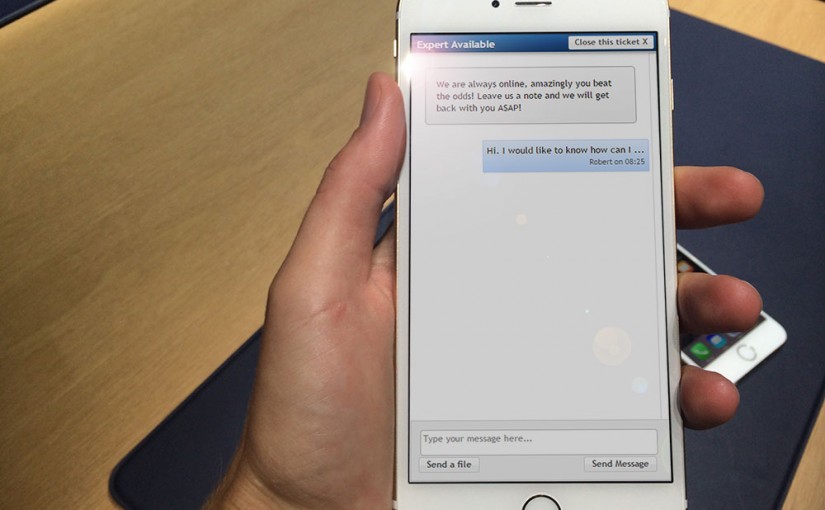
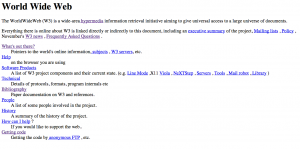 As web advanced further, Images appeared and websites changed from basic text to programmed pages. This programmed pages could count number of visits each page have. It grow further and they started logging more information such as IP Address, time of visit, Referrals and URL of the page.
As web advanced further, Images appeared and websites changed from basic text to programmed pages. This programmed pages could count number of visits each page have. It grow further and they started logging more information such as IP Address, time of visit, Referrals and URL of the page.