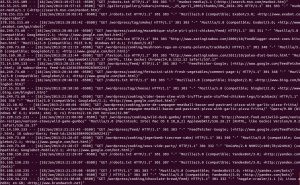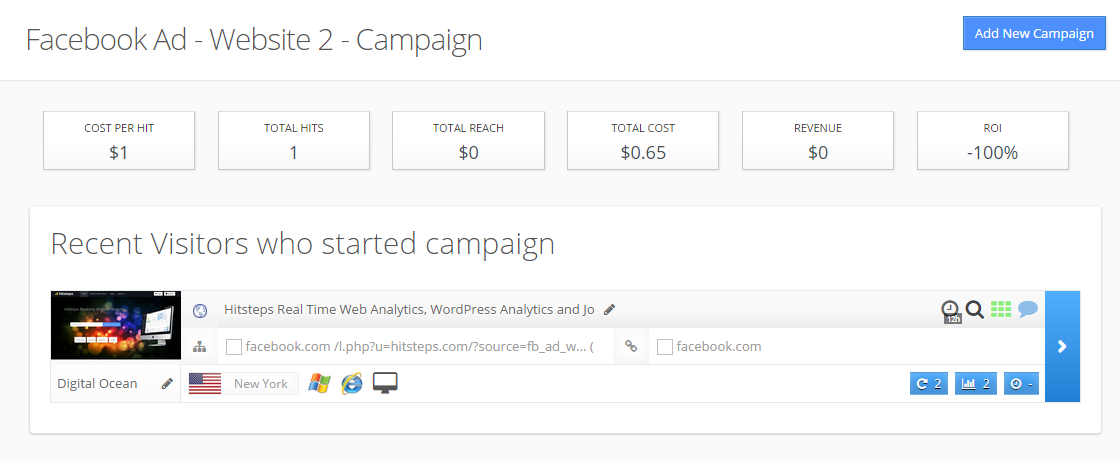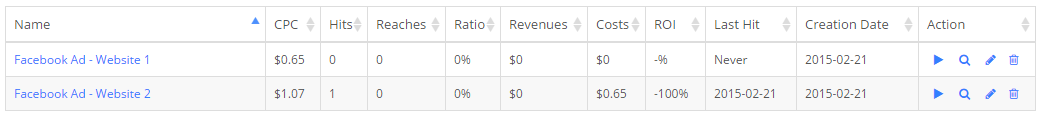Old days, web analytics were very simple. If they show your daily pageviews and number of visitors, you would be satisfied. But nowadays, those are called web statistics. so what is web analytics actually? Web analytics process your visitors information and give you more detailed information from exact same data. We now calculate bounce rate, we track clicks to generate heat maps, we track every single page views to make a detailed visitor browsing history in your website and keep them all in visitor’s profile.
Each web analytics service, have a certain major features point, what if you need something that is not there?
It is why we have introduced “Labels”, You can access labels in your dashboard menu, but lets have a look at what is that exactly?
Labels basic function is to add a customized colored label for each profile. so, to make it searchable, and to make it easy to understand. but in same time, it also analyze each labels separately.
As a result, for example, you can have hitsteps track everyone who visit your product checkout page, add a label to visitor profile with your defined name or color, and generate graphs for that label and notify you when this label is triggered via Email, Google Hangout and Desktop Notification.
There are many filters that we cover for labels. You can trigger it based on following values: IP Address, Visitor name, keyword searched, first referer, referer, first URL visited, URL visited, Page title visited, Browser, OS, Country, Region, City, Tag, Screen Width, Screen Height, Language, Java and Flash. These values can be mixed together!
So, you can define it in a way if a visitor from USA, who his first referer was from google adsense visit checkout page from product listing page, trigger the label and notify you. You will have the graph driven for it, and you get notification, with with help of our live visitor chat feature, you might make use of this trigger and contact your customer and seal the deal!
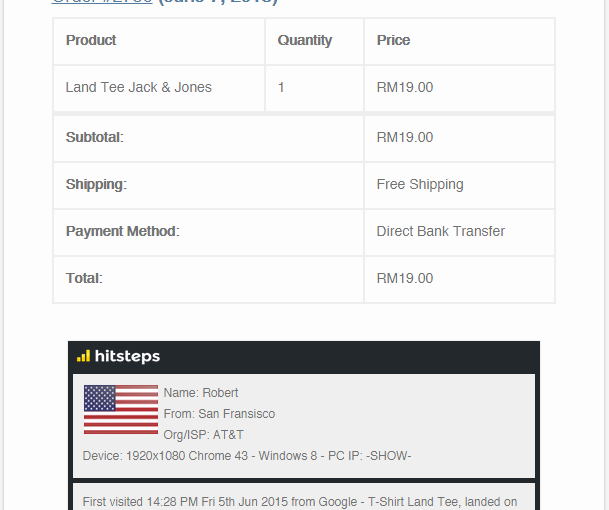
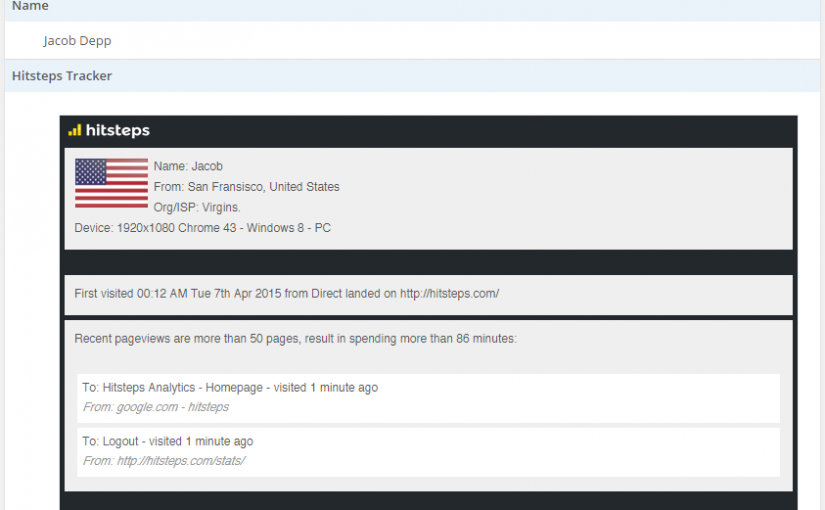

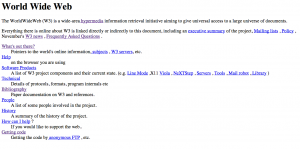 As web advanced further, Images appeared and websites changed from basic text to programmed pages. This programmed pages could count number of visits each page have. It grow further and they started logging more information such as IP Address, time of visit, Referrals and URL of the page.
As web advanced further, Images appeared and websites changed from basic text to programmed pages. This programmed pages could count number of visits each page have. It grow further and they started logging more information such as IP Address, time of visit, Referrals and URL of the page.