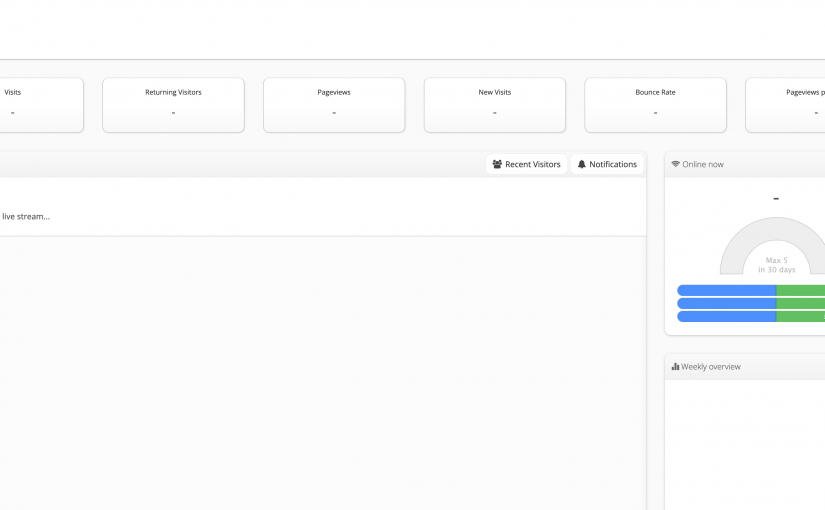In an era dominated by digital advancements, the need for a reliable and efficient laptop has become more crucial than ever. Whether you’re a student, a professional, or a casual user, choosing the right laptop involves a careful consideration of various factors.
This guide aims to simplify the process and highlight key aspects to keep in mind when purchasing a new laptop.
Define Your Purpose
Prior to delving into the extensive array of choices, it is crucial to identify the primary purpose of your new laptop. Are you a gamer seeking a high-performance device, a creative professional requiring robust graphics and processing power, or a student in need of a portable and affordable solution?
Comprehending your particular requirements will assist in narrowing down the available choices and steering your decision-making process.
Consider Your Budget
Laptops are available in diverse price ranges, and setting a budget is a pivotal step in selecting the appropriate device. Assess your financial constraints and explore laptops within that range. Keep in mind that while high-end models may offer top-tier features, there are often affordable options that cater to specific needs without breaking the bank. Prioritize features that align with your requirements to make the most of your budget.
When considering your budget, it’s essential to factor in additional costs, such as software, accessories, and potentially, delivery. Many retailers offer convenient courier delivery options, but it’s crucial to inquire about courier delivery quotes when placing your order.
Some retailers may provide free or discounted delivery services, while others might charge extra. Ensure that the chosen courier is reputable and reliable to avoid any potential issues during transit.
Assess Technical Specifications
When delving into the technical specifications, focus on key elements such as processor speed, RAM, storage capacity, and graphics capabilities. For everyday tasks, a mid-range processor and sufficient RAM may suffice, while demanding applications and gaming may require a more robust setup. Storage preferences also vary, with solid-state drives (SSDs) providing faster performance compared to traditional hard disk drives (HDDs).
Consider Size and Portability
The size and portability of your laptop play a pivotal role in your overall user experience. Consider factors such as screen size, weight, and battery life. If you’re frequently on the move, a lightweight and compact laptop with extended battery life would be ideal. On the other hand, users requiring a larger display for multimedia or design work might opt for a bulkier but more feature-rich device.
When assessing portability, consider the build quality and durability of the laptop. A robust chassis can withstand the rigors of daily commuting or travel. Battery life, while essential, should align with your usage patterns; some users may prioritize a longer battery life, while others may opt for faster-charging capabilities. Finding the right balance ensures your laptop meets your mobility needs.
Conduct Research and Look at Reviews
Before finalizing your decision, delve into reviews and gather insights from both experts and fellow users. Online platforms offer a wealth of information, providing real-world experiences with various laptop models.
Consider factors like build quality, customer support, and warranty options. Give careful consideration to prevalent issues highlighted in reviews and carefully assess the pros and cons to arrive at an informed decision.