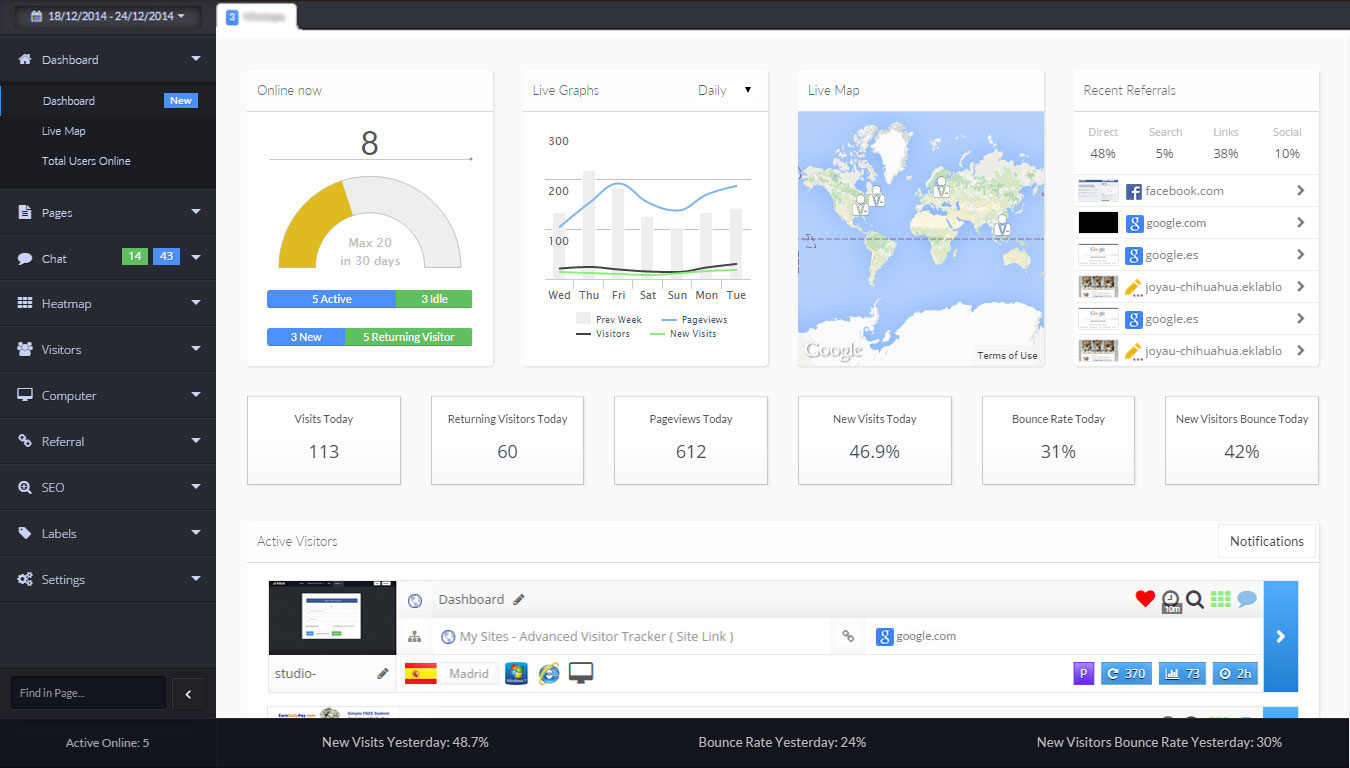Since we have launched Hitsteps Shopify App last week, we have applied many minor changes to perfect it.
It is a deal breaker for your business and make you be able to understand your visitors in deeper depth.
Here is how to install Histeps Web Analytics on your Shopify:
- Open Hitsteps App in Shopify here.
- Click on Get to get the app for your store.-
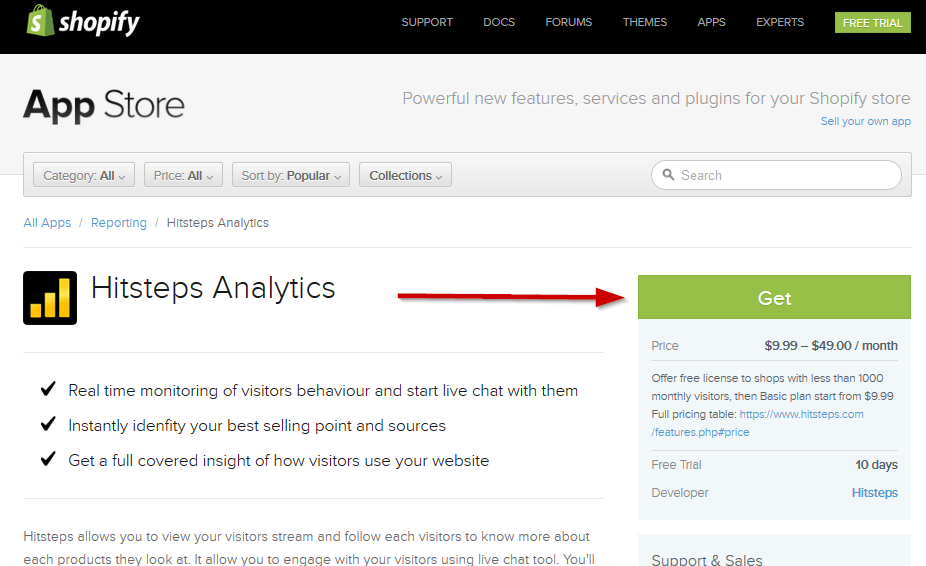
- If Shopify Asked you to enter your shop info, enter it. Otherwise go to next step.
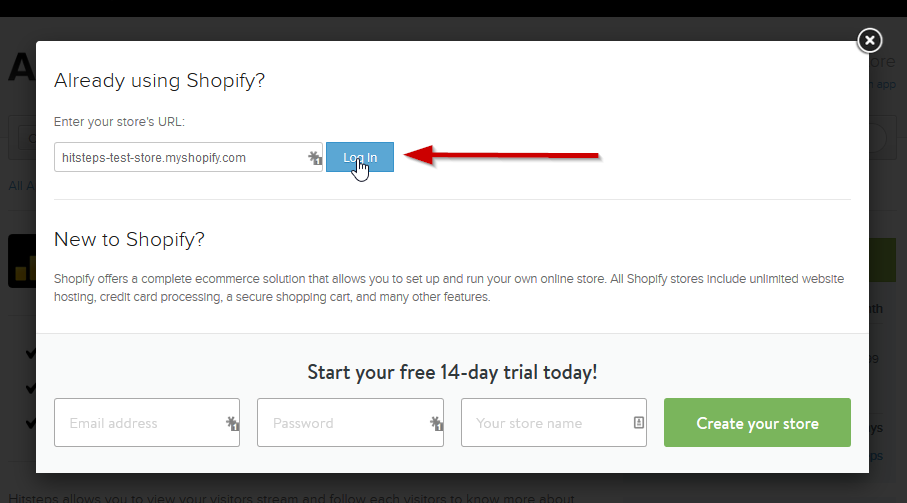
- Shopify need to ask for Install confirmation. Please Install hitsteps shopify analytics.
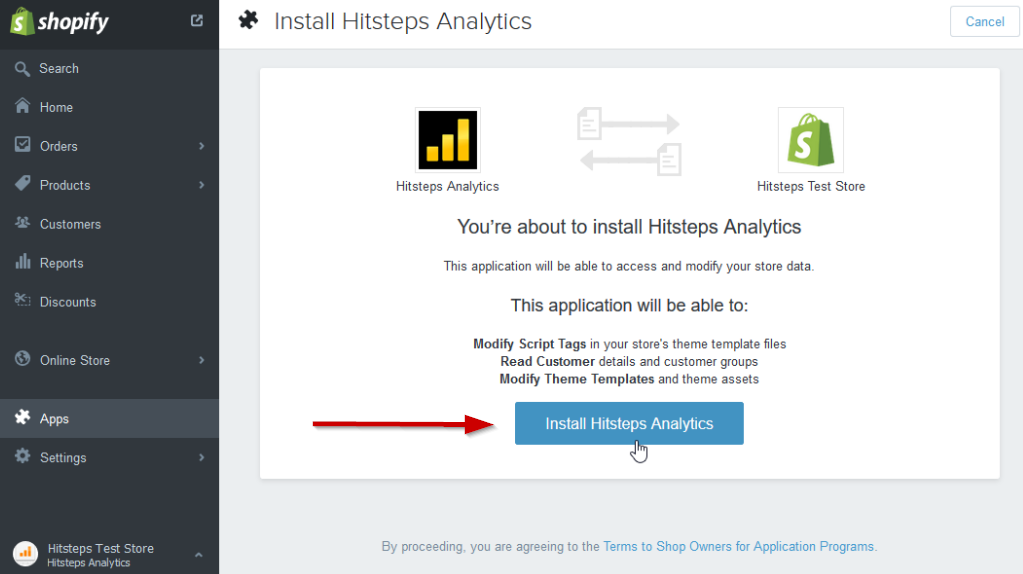
- You’ll need to create your Hitsteps account (or login if you already have an account in hitsteps) Just fill up the form.
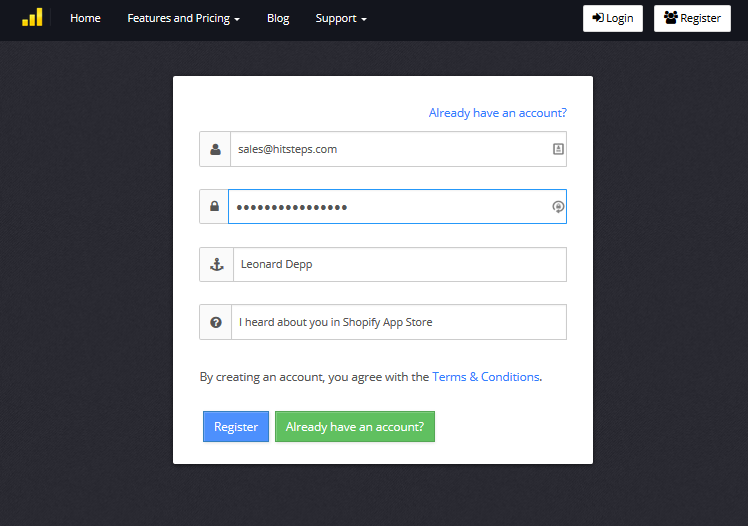
- Enjoy looking at flow of your visitors in your newly created hitsteps analytics dashboard.